Sample App
To understand the connection flow and behaviors of the library, you can play around, debug, and run the sample SwiftUI App that you can customize to connect to any broker that you want.
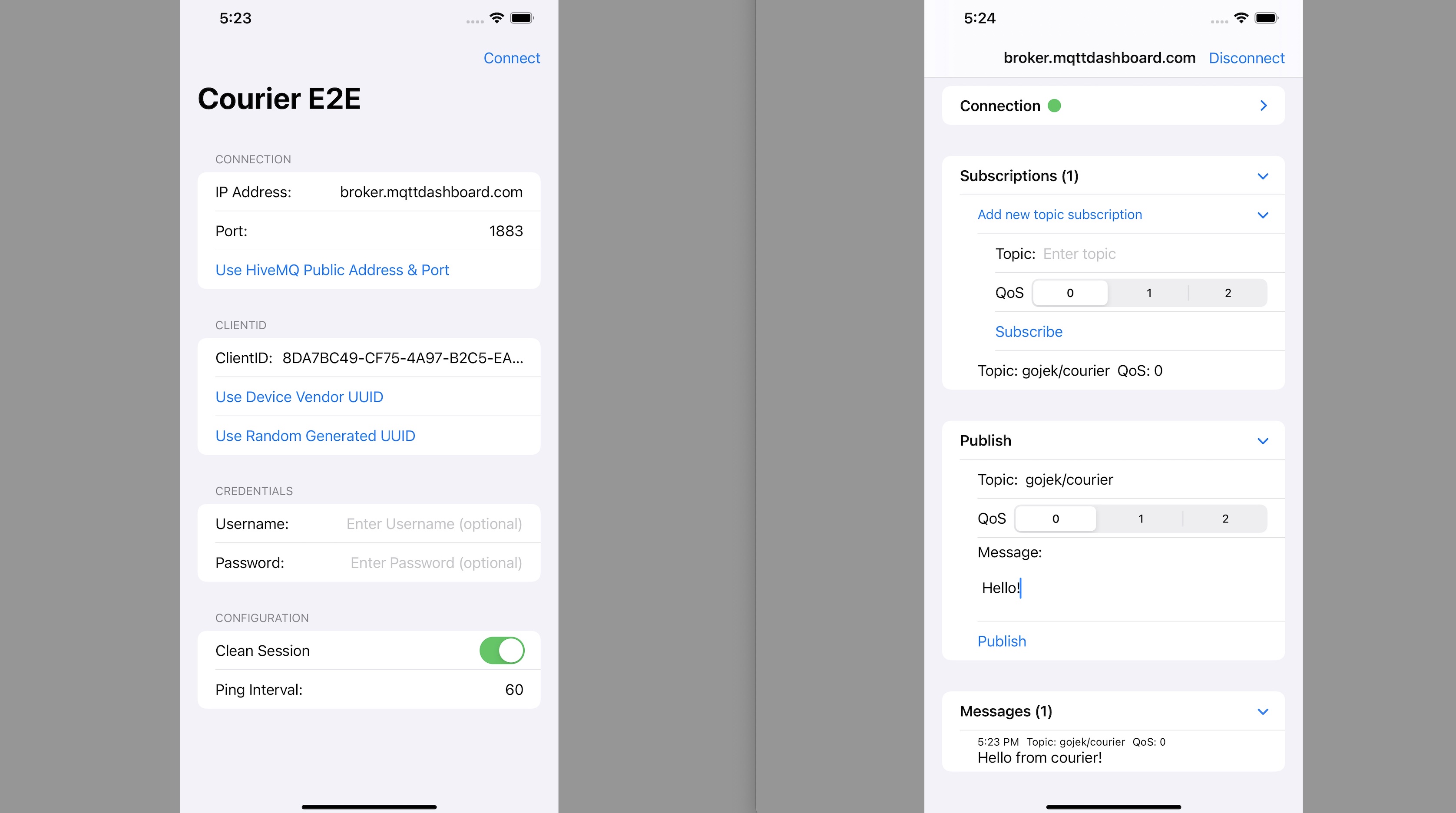
Features
- Configure connection (ip, port, clientid, username, password, ping, clean session)
- Subscribe/Unsubscribe to broker and visualize current subscriptions
- Publish message to broker
- Display received messages history
Steps
- Clone the project from GitHub
- Run
pod install - Open
Courier.xcworkspace - Select
CourierE2EAppfrom the scheme.
ConnectionServiceProvider
The app provides ConnectionServiceProvider that conforms to IConnectionServiceProvider to provide connection options to Courier
class ConnectionServiceProvider: IConnectionServiceProvider {
let ipAddress: String
let port: Int
let clientId: String
let username: String?
let password: String?
let isCleanSession: Bool
let pingInterval: Int
var extraIdProvider: (() -> String?)? = nil
init(ipAddress: String,
port: Int,
clientId: String,
username: String? = nil,
password: String? = nil,
isCleanSession: Bool,
pingInterval: Int) {
self.ipAddress = ipAddress
self.port = port
self.clientId = clientId
self.username = username
self.password = password
self.isCleanSession = isCleanSession
self.pingInterval = pingInterval
}
func getConnectOptions(completion: @escaping (Result<ConnectOptions, AuthError>) -> Void) {
completion(.success(.init(
host: ipAddress,
port: UInt16(port),
keepAlive: UInt16(pingInterval),
clientId: clientId,
username: username ?? "",
password: password ?? "",
isCleanSession: isCleanSession
)))
}
}
Courier Client Configuration in CourierObservableObject
You can peek at how the client is created and configured inside ConnectionObservableObject class.
init(connectionserviceProvider: ConnectionServiceProvider) {
self.connectionServiceProvider = connectionserviceProvider
// Configure & Initialize Courier
let clientFactory = CourierClientFactory()
self.courierClient = clientFactory.makeMQTTClient(
config: MQTTClientConfig(
authService: connectionserviceProvider,
messageAdapters: [
DataMessageAdapter(),
JSONMessageAdapter(),
TextMessageAdapter()
],
autoReconnectInterval: 1,
maxAutoReconnectInterval: 30,
connectTimeoutPolicy: ConnectTimeoutPolicy(isEnabled: true),
idleActivityTimeoutPolicy: IdleActivityTimeoutPolicy(isEnabled: true),
messagePersistenceTTLSeconds: 86400,
messageCleanupInterval: 10
)
)
}