End-to-end chat example
This tutorial will help you set up an end-to-end chat application for sending and receiving messages using the MQTT protocol.
In this example, we are going to use Courier library for all client(Android & iOS) & backend applications. Find more about these libraries here.
Components
Broker - For the purpose of this tutorial, you can either can use the HiveMQ public broker or setup your own MQTT broker.
Android application - Check this tutorial on how to setup the android application
iOS application - Check this tutorial on how to setup the iOS application
Backend application - Check this tutorial on how to setup the backend application
Flow Diagram
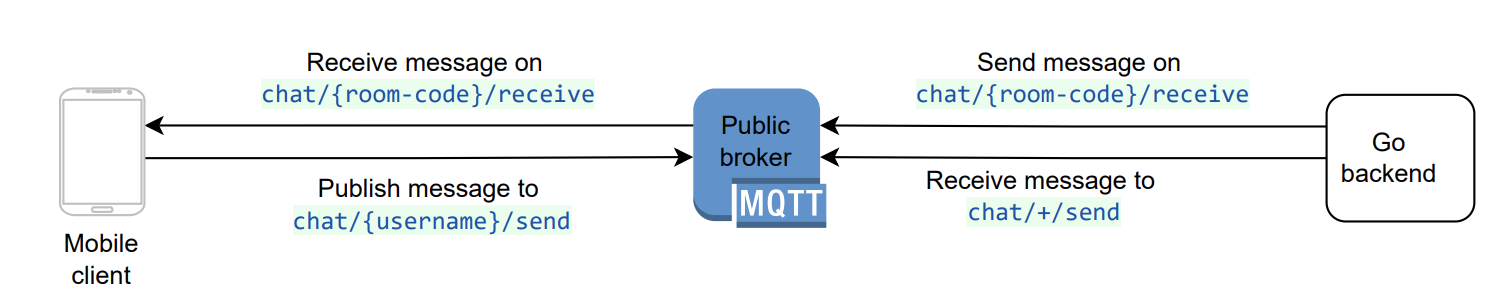
Client app(Android or iOS) will connect to the MQTT broker by passing the following information:
- MQTT Broker IP & Port
- Client ID, Username & Password for creating the MQTT connection
- Room code for starting the conversation
Once client app(Android or iOS) connects to the broker, it will subscribe to the topic - chat/{room-code}/receive
When client app(Android or iOS) sends a message, it will publish to the topic - chat/{username}/send
Backend application subscribes to the topic - chat/+/send, in order to listen to all messages published by client applications. This is a wildcard subscription.
Once the backend application receives a message on the above topic, it parses the message payload and publishes the message on the topic subscribed by the client applications.
Message payload format: {"from":{sender-username},"message":{text-message},"to":{room-code}}