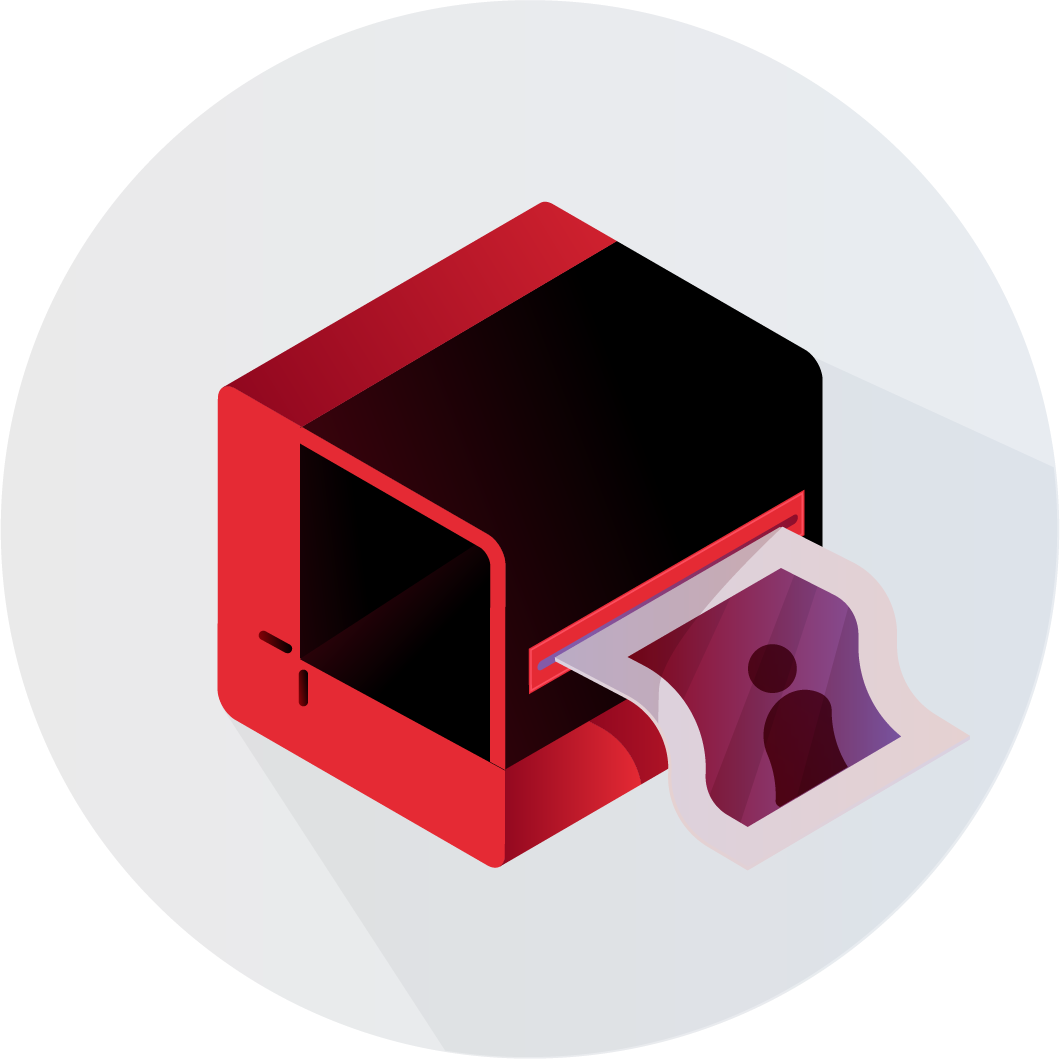Customization
Customization
You may customize darkroom, for example, you may want to write a storage backend that talks to another service and gets the images. Or might want to create an image processor that uses GPU acceleration to speed up the performance.
Available Interfaces
type Processor interface {
Crop(img image.Image, width, height int, point CropPoint) image.Image
Decode(data []byte) (image.Image, string, error)
Encode(img image.Image, format string) ([]byte, error)
GrayScale(img image.Image) image.Image
Resize(img image.Image, width, height int) image.Image
Watermark(base []byte, overlay []byte, opacity uint8) ([]byte, error)
Flip(image image.Image, mode string) image.Image
Rotate(image image.Image, angle float64) image.Image
FixOrientation(image image.Image, orientation int) image.Image
}
type Storage interface {
Get(ctx context.Context, path string) IResponse
}
type IResponse interface {
Data() []byte
Error() error
Status() int
}
Any struct implementing the above interfaces can be used with Darkroom.
Note: The struct implementing the
Storageinterface must return a struct implementing theIResponseinterface.
Custom Storage Example
This example shows how you can implement a custom Storage which reads file from the local storage of the machine on which darkroom server is running.
- Create file
pkg/storage/local/storage.go
package local
// Storage holds the fields used by local storage implementation
type Storage struct {
volume string
}
// Option represents the local storage options
type Option func(s *Storage)
// WithVolume sets the volume
func WithVolume(volume string) Option {
return func(s *Storage) {
s.volume = volume
}
}
// Get takes in the Context and path as an argument and returns an IResponse interface implementation.
// This method figures out how to get the data from the local storage backend.
func (s *Storage) Get(ctx context.Context, path string) storage.IResponse {
data, err := ioutil.ReadFile(fmt.Sprintf("%s%s", s.volume, path))
if err != nil {
return storage.NewResponse([]byte(err.Error()), http.StatusUnprocessableEntity, err)
}
return storage.NewResponse([]byte(data), http.StatusOK, nil)
}
// NewStorage returns a new local.Storage instance
func NewStorage(opts ...Option) *Storage {
s := Storage{}
for _, opt := range opts {
opt(&s)
}
return &s
}
- Inject this
local.Storagein the handler dependenciespkg/service/dependencies.go
func NewDependencies() *Dependencies {
deps := &Dependencies{Manipulator: NewManipulator(native.NewBildProcessor())}
deps.Storage = local.NewStorage(
local.WithVolume("/absolute/path/to/folder/containing/images"),
)
return deps
}
When you make a call to http://localhost:3000/sample-image.jpg?w=500, Darkroom will try to get the image from the location /absolute/path/to/folder/containing/images/sample-image.jpg on the local disk and serve a 500 pixel width image.