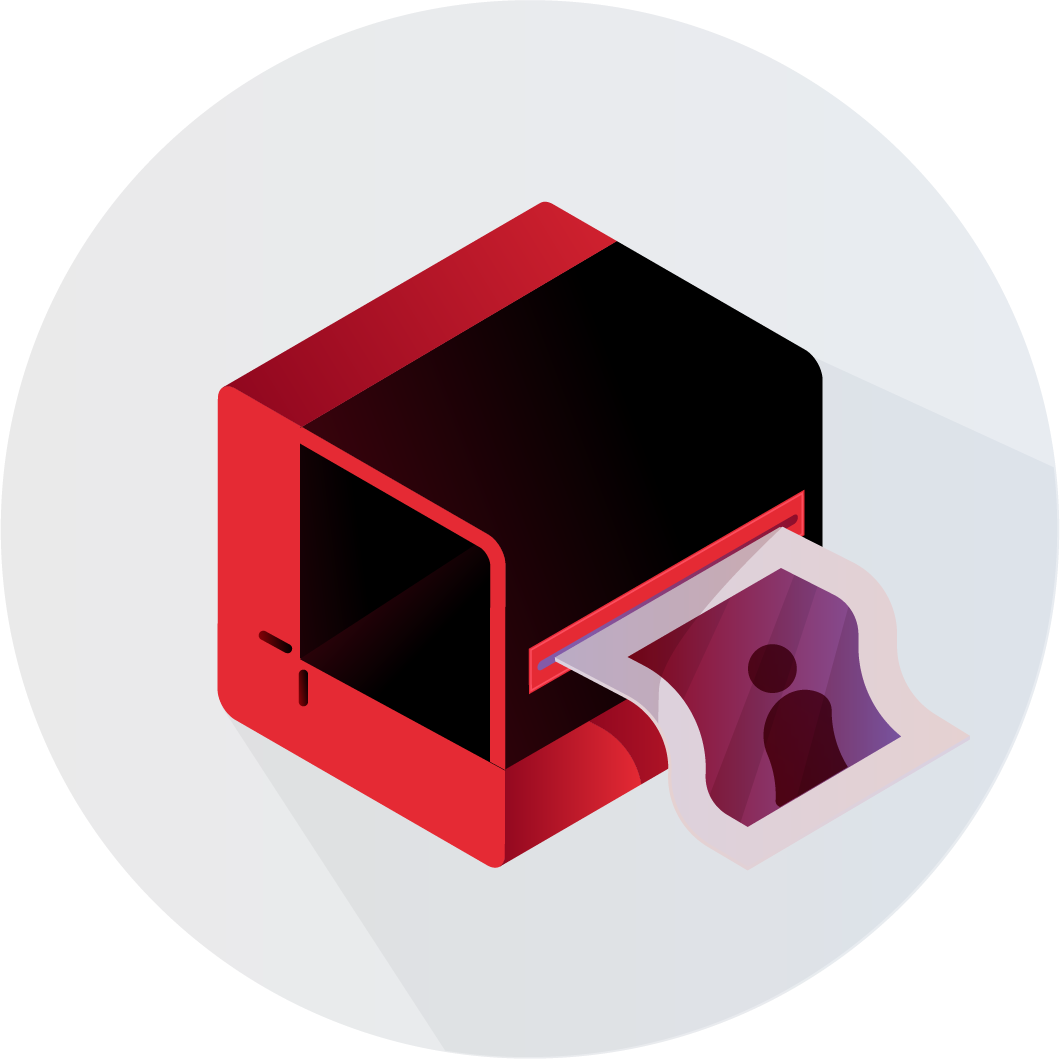Getting Started
Installation
go get -u github.com/gojek/darkroom
Running the Image Proxy Service
The project has docker images available. They can be tested locally or can be be deployed to production.
Create a file containing the environment variables mentioned in config.example.yaml and save it as config.env
Note: Bucket credentials are dummy, you need to provide your own credentials.
DEBUG=true
LOG_LEVEL=debug
APP_NAME=darkroom
APP_VERSION=0.0.1
APP_DESCRIPTION="A realtime image processing service"
SOURCE_KIND=s3
SOURCE_BUCKET_NAME=bucket-name
SOURCE_BUCKET_REGION=bucket-region
SOURCE_BUCKET_ACCESSKEY=AKIA*************
SOURCE_BUCKET_SECRETKEY=4y/*******************************
SOURCE_PATHPREFIX=/uploads
PORT=3000
CACHE_TIME=31536000
SOURCE_HYSTRIX_COMMANDNAME=S3_ADAPTER
SOURCE_HYSTRIX_TIMEOUT=5000
SOURCE_HYSTRIX_MAXCONCURRENTREQUESTS=100
SOURCE_HYSTRIX_REQUESTVOLUMETHRESHOLD=10
SOURCE_HYSTRIX_SLEEPWINDOW=10
SOURCE_HYSTRIX_ERRORPERCENTTHRESHOLD=25
Build the docker image and run it with the config created.
make docker-image
docker run -p 80:3000 --env-file ./config.env ${USER}/darkroom:latest